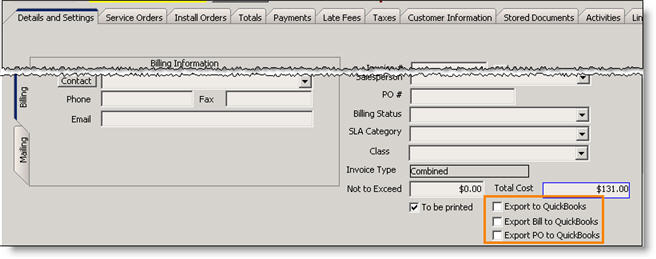Difference between revisions of "Void Invoice"
Jump to navigation
Jump to search
(Created page with "Click '''Action''' > '''Void Invoic'''e to void the invoice. The billing status on the invoice changes to Voided. The invoice is closed and moves the order from invoiced to close...") |
(No difference)
|
Latest revision as of 13:31, 10 June 2011
Click Action > Void Invoice to void the invoice. The billing status on the invoice changes to Voided. The invoice is closed and moves the order from invoiced to closed.
If you are syncing with QuickBooks, a voided invoice will not export to QuickBooks. Uncheck Export to QuickBooks (circled in image below) so SQLink won’t try to export the voided invoice and generate an error.
If you want the voided invoice in QuickBooks:
- Sync the invoice to QuickBooks.
- Void the invoice in QuickBooks.
- Void the invoice in SME.