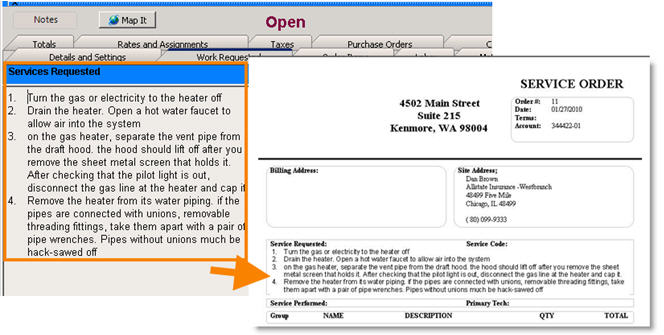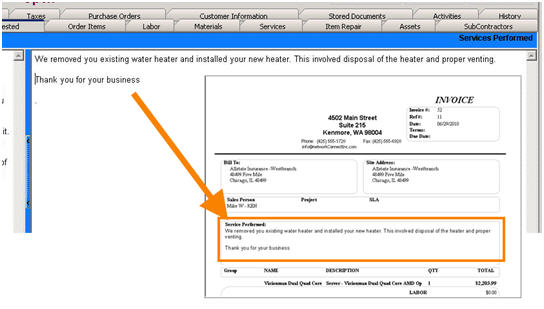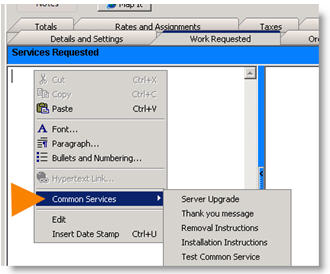Difference between revisions of "Work Requested"
Jump to navigation
Jump to search
(Created page with "There are two sides to the Work Requested tab. On the Services Requested side, the left side, type the services your customer is requesting. This is information your technician w...") |
|||
| Line 9: | Line 9: | ||
| − | [[File: | + | [[File:ServicesPerformed1.jpg]] |
Latest revision as of 23:53, 10 June 2011
There are two sides to the Work Requested tab. On the Services Requested side, the left side, type the services your customer is requesting. This is information your technician will see on a service ticket.
When the job has been completed, fill out the Services Performed side (the right side) with a description of what was completed. This information will show on the invoice that goes to your customer.
Common Services
Your SME Administrator may have set up common services to use when filling out the work requested tab. Common services are templates which can be inserted into this tab.
- Right click on either the Services Requested or Services Performed side.
- Select Common Services
- Select the template name you want to insert