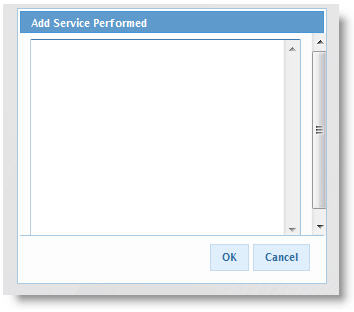Difference between revisions of "Services Requested and Performed"
Jump to navigation
Jump to search
(Created page with "To view the services requested, click '''Services''' '''Requested''' and the text will display. File:ServiceRequested.jpg To add to services requested, click '''Edit'''. ...") |
(No difference)
|
Latest revision as of 17:11, 30 May 2011
To view the services requested, click Services Requested and the text will display.
To add to services requested, click Edit. Enter the text in the window that opens and click OK. The text added will automatically be saved in SME back at the office.
View and add service performed the same way.
Click Services Performed to view text.
Click Edit to add services performed.