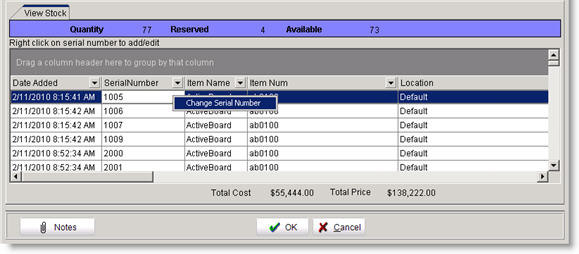Difference between revisions of "View Stock Details in Warehouse"
Jump to navigation
Jump to search
(Created page with "To see stock details by warehouse location and change serial numbers, you can use the Inventory Stock Editor. # On the '''Stock''' tab, select the warehouse location you ...") |
(No difference)
|
Latest revision as of 00:52, 8 June 2011
To see stock details by warehouse location and change serial numbers, you can use the Inventory Stock Editor.
- On the Stock tab, select the warehouse location you want to edit.
- Click Edit.
- The material details for that stock warehouse location will open in the Inventory Stock Editor.
- You can right click on a material detail item to edit the serial number.