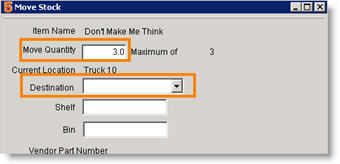Alternative to manage stock adjustments
Another option for adjusting stock quantities for inventory items is to setup a separate warehouse in SME to move the excess stock to. This way, if the adjustment was done in error, it is very simply to move the stock back to your working warehouse location. When you do your usual physical count, set the ‘Stock Adjustment’ warehouse counts to zero using the inventory reconciliation utility.
Set up a new warehouse and name it Stock Adjustment or something similar:
1. Go to the Setup Module and click Company.
2. Select Lists.
3. Locate Warehouses in the Lookup Lists.
4. Click New in the lower right corner.
5. Enter the new warehouse name such as Stock Adjustment.
6. Click OK
To move stock out of working warehouses into Stock Adjustment warehouse:
1. Locate the inventory item with wrong stock quantities.
2. Select the Material Details tab.
3. Click Move Stock.
4. Enter the quantity to move and select the new warehouse from the Destination drop down.
5. Click OK.
You will now have a detail line showing the stock adjustment. You will need to inform users to not use the stock in the ‘Stock Adjustments’ warehouse.