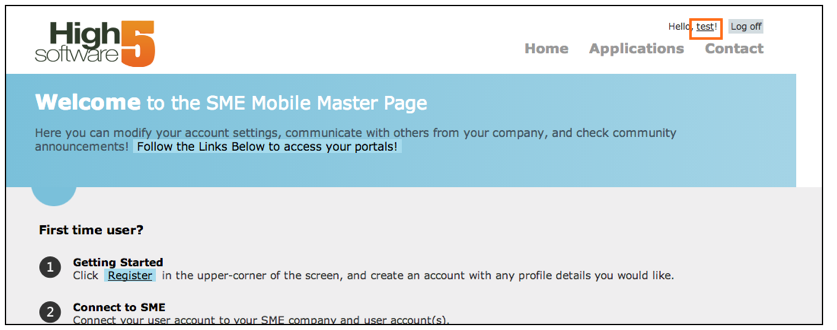Difference between revisions of "Change User Password"
Jump to navigation
Jump to search
(Created page with "Your techs are assigned the password "changeme" by default. You can go into SME Master and change their Passwords. <br>You will need to log in at this link: http://m.high5softwa...") |
(No difference)
|
Latest revision as of 18:36, 12 March 2014
Your techs are assigned the password "changeme" by default. You can go into SME Master and change their Passwords.
You will need to log in at this link: http://m.high5software.com/SMEMaster
Then once logged in, click the hyperlink with their username in upper right corner, right next to the log off link (image below)
Scroll down to the "change password" section. Enter current password then new password and confirm. password must be 6+ characters.