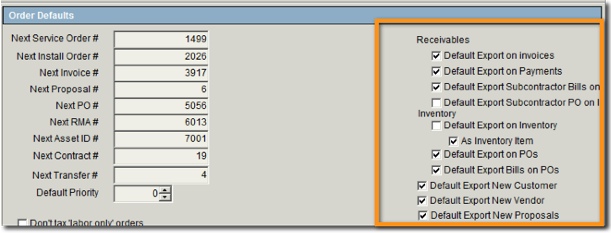Default Export to QuickBooks Settings
Jump to navigation
Jump to search
If you are syncing SME with QuickBooks, choose which forms in SME export to QuickBooks by default.
Default Export for New Invoices – If checked, new invoices in SME will export to QuickBooks. This option is usually checked.
Default Export for New Payments – If checked, payment entered in SME will export to QuickBooks. This option is usually checked.
Default Export New Customer - If checked, new customers entered in SME will export to QuickBooks. This option is usually checked.
Default Export New Vendor - If checked, new vendors entered in SME will export to QuickBooks. This options is usually checked.
Default Export New Proposals - If checked, new proposals entered in SME will export to QuickBooks as an estimate.