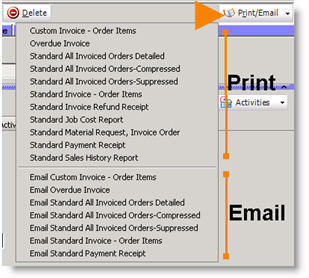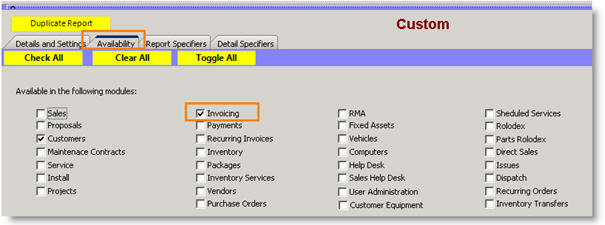Email or Print Invoice
Jump to navigation
Jump to search
Once the invoice is created it should be immediately sent to the customer.
- Go to the invoice.
- Click Print/Email.
- In the menu, everything above the horizontal line is a report you can print. Select anything below the horizontal line to email the report to your customer.
A common invoiced used is the Standard Invoice – Order Items report.
To remove some of the reports from the Print/Email menu:
- To to Reports module > Customize Reports.
- Click Search > Search Standard.
- Double click on the report you want to remove from the menu.
- Select the Availability tab.
- Uncheck Invoicing (circled below).
- Click Save.