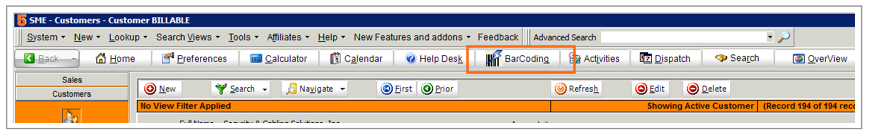Rental Items on Orders
Rental Business Handling SME7.2 now makes it easier to run a rental business using barcoding on orders. In 7.2 now you can RETURN items with the barcode button at the top of SME.
Add Rental items to order:
1. Create a new service or install order
2. Add the serialized inventory item and reserve a specific serial number. The stock is reserved on that order now.
Return Rental Items
1. Go to the Service or Install Order
2. Click the Barcode button at the top of SME
3. Scan the serial number (or type on your keyboard and hit enter)
4. The item will be returned. SME will track that the items where added and subtracted on the order for historical purposes.
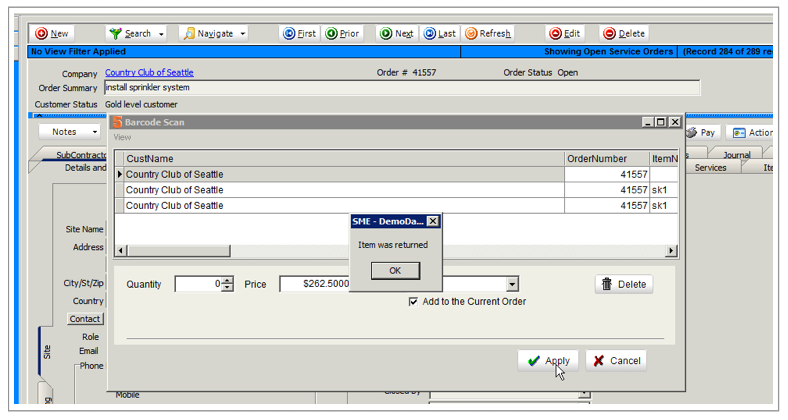
If you look at the rental item Stock Details tab, the reserved quantity will be 0 (image below)
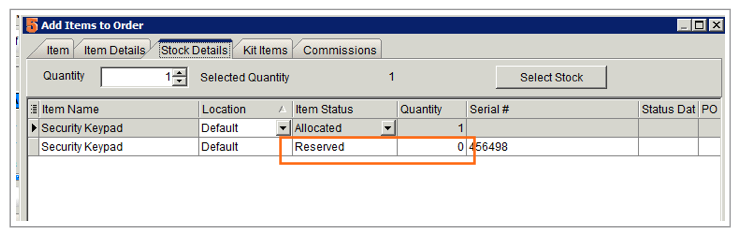
Charge for the rental
Add a service item to the order for the rental fee and invoice the order.