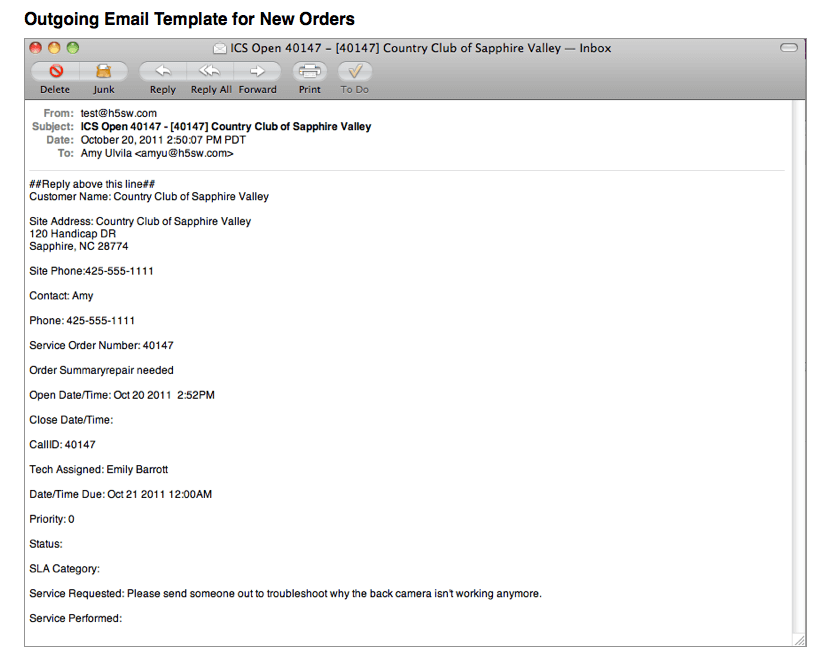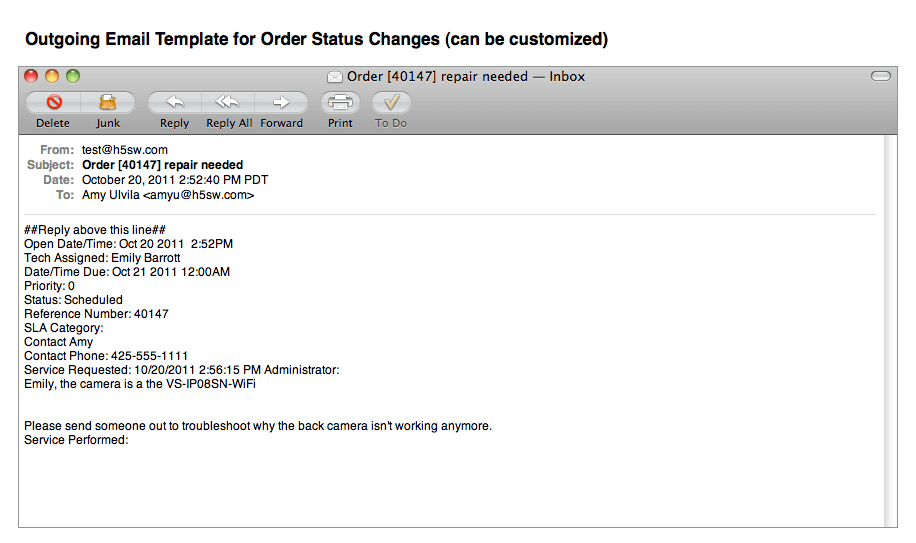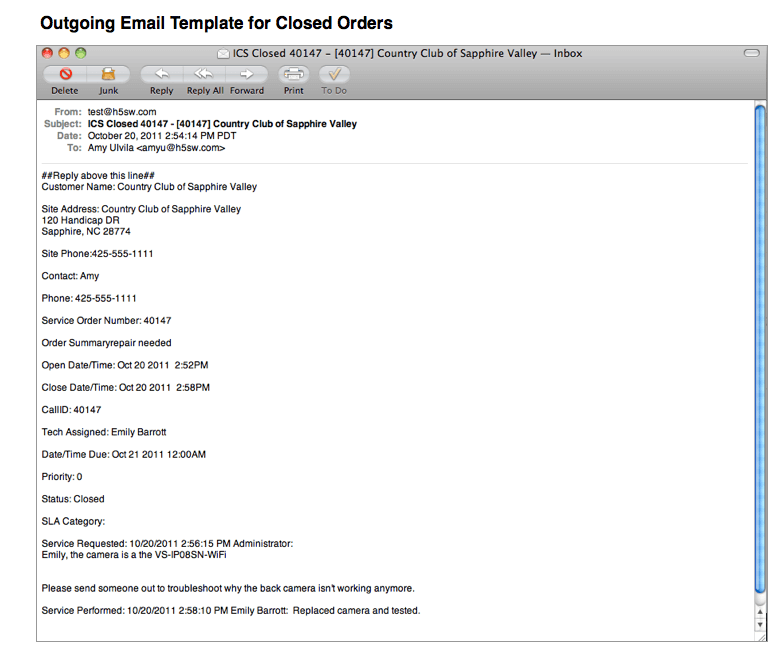There are many options for how Automated Email can be configured for your needs. For example, emails can be sent to your customers when the following changes occur to the order:
- Order is created – customer gets email that an order was entered
- Tech is scheduled – customer gets email that a tech has been scheduled
- Tech completes the work – customer gets an email work was completed
- Order closed – customer gets an email work was completed
Your customer’s reply to the email can update the services requested on the order and Orders or Issues can also be automatically created when your customer emails you!
Screenshots:
Boost your productivity with Automated Email designed for automation of recurring email tasks when using Service Management Enterprise. For a free demo fill out the form to the right and we’ll contact you ASAP.
Incoming Emails Options:
- Customer’s email generates an open issue in SME.
- Customer’s email generates an open service order in SME.
- Customer’s reply to an Outgoing Email (options listed below) updates the services requested on the related service order in SME.
Outgoing Emails Options for Customers:
- Opened Order – Customer will receive an email when an order is opened for them.
- Opened Issue – Customer will receive an email when an issue is opened for them.
- Order Status Change – You choose which order statuses will trigger an email. When your customer’s order hits those statuses, they will receive an email (e.g. – dispatched, field work complete, etc).
- Closed Order – Customer will receive an email when their order is closed.
- Closed Issue – Customer will receive an email when their issue is closed.
Additional Options for Outgoing Emails:
Your customer will receive notification by email when orders are created, the order status changes, or their order is closed, plus your own technicians and other SME users can be notified as well!
Below are the options for who can receive emails when the order status changes. Click here to see the options in SME.
- Technicians on the order – Either all technicians scheduled for the order, the lead tech, or the technician assigned to the order can receive the outgoing email.
- Dispatcher on the order – Your SME user that is assigned as dispatcher on the order can receive the status change outgoing email.
- The SME User that took the order – When your SME user enters an order, they are assigned to the “taken by” field and can receive the outgoing email.
High 5 Software’s Other Services
 Service Management Enterprise™ (SME) software was designed with the service organization in mind. Whether you work in accounting, the warehouse, order entry or in the field, rest assured that SME is easy to use and can be configured to fit your business. SME synchronize field and office operations so employees can focus on creating value for customers and growing and protecting revenue
Service Management Enterprise™ (SME) software was designed with the service organization in mind. Whether you work in accounting, the warehouse, order entry or in the field, rest assured that SME is easy to use and can be configured to fit your business. SME synchronize field and office operations so employees can focus on creating value for customers and growing and protecting revenue
SME includes seven modules (Sales, Customer, Service & Install, Receivables, Inventory, Assets, Help Desk ) that work seamlessly together to give your organization tools to manage.
 SME Complete provides the full suite of SME and mobile products on a cloud hosted system. Our hosting solution offers you the ability to host your SME, SQL and QuickBooks™ database in the cloud at a state of the art co-located facility. Includes a license to SME plus all 4 Cloud Apps: Mobile Tech, Warehouse Manager, Time Tracker and Dispatch Plus. SME Complete is great for managers, dispatchers, sales, inventory, project managers, contract managers, accounting and others who need the full suite of SME products.
SME Complete provides the full suite of SME and mobile products on a cloud hosted system. Our hosting solution offers you the ability to host your SME, SQL and QuickBooks™ database in the cloud at a state of the art co-located facility. Includes a license to SME plus all 4 Cloud Apps: Mobile Tech, Warehouse Manager, Time Tracker and Dispatch Plus. SME Complete is great for managers, dispatchers, sales, inventory, project managers, contract managers, accounting and others who need the full suite of SME products.
 Mobile Tech for SME is a user friendly web-based application that provides your field technicians with the
Mobile Tech for SME is a user friendly web-based application that provides your field technicians with the
ability to access and update their work orders, capture signature, add new orders, and add material, labor and services to orders.
 High 5 Software offers a complete QuickBooks synchronization to avoid double entry and keeping you up to date with customers and leads with all business aspects. Sync your schedules with Microsoft Outlook and link your Microsoft SQL Database to your service management software.
High 5 Software offers a complete QuickBooks synchronization to avoid double entry and keeping you up to date with customers and leads with all business aspects. Sync your schedules with Microsoft Outlook and link your Microsoft SQL Database to your service management software.