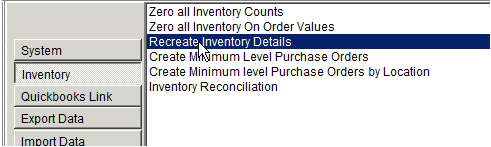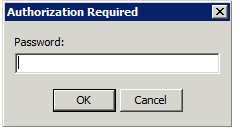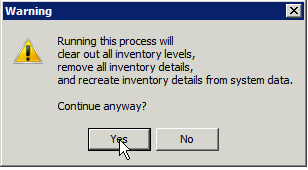Difference between revisions of "Recreating Inventory Detail Utility"
(Created page with "Recreating Inventory Utility: <br>The Utility will do the following to your Inventory Item counts: <br>- Clear out all stock records and inventory transactions <br>- ...") |
|||
| Line 1: | Line 1: | ||
| − | Recreating Inventory Utility: | + | '''Recreating Inventory Utility:''' |
<br>The Utility will do the following to your Inventory Item counts: | <br>The Utility will do the following to your Inventory Item counts: | ||
<br>- Clear out all stock records and inventory transactions | <br>- Clear out all stock records and inventory transactions | ||
| Line 6: | Line 6: | ||
<br>- Allocated counts will go to JIT. You might want to find all your allocated stock and reserve them before running the utility. | <br>- Allocated counts will go to JIT. You might want to find all your allocated stock and reserve them before running the utility. | ||
| − | <br>Recreating Inventory Details: | + | <br>'''Recreating Inventory Details:''' |
<br>When you are ready to clear out the quantities: | <br>When you are ready to clear out the quantities: | ||
| − | <br>- Backup SME | + | <br>- '''Backup SME''' |
| − | <br>- Go to Utilities > Inventory > Recreate Inventory Details | + | <br>- Go to '''Utilities''' > '''Inventory''' > '''Recreate Inventory Details''' |
<br>[[File:InventoryUtility_RecreateInventoryDetail.png]] | <br>[[File:InventoryUtility_RecreateInventoryDetail.png]] | ||
| − | <br>- Click Run It | + | <br>- Click''' Run It''' |
<br>- You will get this input window: | <br>- You will get this input window: | ||
| Line 19: | Line 19: | ||
<br>- The password: resetinv71 | <br>- The password: resetinv71 | ||
| − | <br>- Click OK | + | <br>- Click '''OK''' |
| − | <br>- You | + | <br>- You will get this warning: |
<br>[[File:RecreateInventoryDetailWarning.png]] | <br>[[File:RecreateInventoryDetailWarning.png]] | ||
| − | <br>- Click Yes | + | <br>- Click '''Yes''' |
<br>- SME will go into "not responding" mode. Let it stay that way. When it is complete, it will pop up a "done" message. | <br>- SME will go into "not responding" mode. Let it stay that way. When it is complete, it will pop up a "done" message. | ||
Revision as of 23:03, 3 December 2013
Recreating Inventory Utility:
The Utility will do the following to your Inventory Item counts:
- Clear out all stock records and inventory transactions
- Quantity will be set to 0
- Reserved count will not be cleared out, so if there are reserved stock of 2 on an item, the quantity will stay at 2 and reserved at 2
- Allocated counts will go to JIT. You might want to find all your allocated stock and reserve them before running the utility.
Recreating Inventory Details:
When you are ready to clear out the quantities:
- Backup SME
- Go to Utilities > Inventory > Recreate Inventory Details
- Click Run It
- You will get this input window:
- The password: resetinv71
- Click OK
- You will get this warning:
- Click Yes
- SME will go into "not responding" mode. Let it stay that way. When it is complete, it will pop up a "done" message.