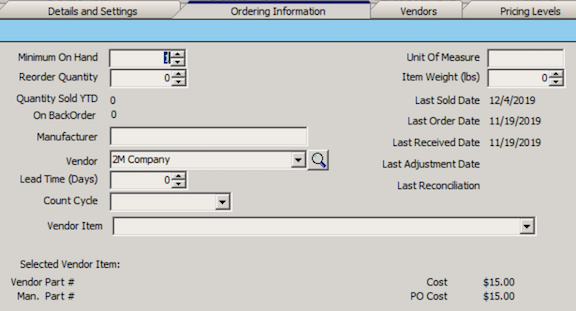Difference between revisions of "Ordering Information Tab"
(Created page with "On the Ordering Information tab, you setup ordering information such as the vendor, minimum quantity on hand and the reorder amount. Below is a description of all the fields on ...") |
|||
| (3 intermediate revisions by 2 users not shown) | |||
| Line 1: | Line 1: | ||
On the Ordering Information tab, you setup ordering information such as the vendor, minimum quantity on hand and the reorder amount. Below is a description of all the fields on this tab. | On the Ordering Information tab, you setup ordering information such as the vendor, minimum quantity on hand and the reorder amount. Below is a description of all the fields on this tab. | ||
| − | [[File: | + | [[File:OrderingInformation2.png]] |
'''Minimum On Hand''' – Enter the minimum quantity you want in stock in your warehouse. | '''Minimum On Hand''' – Enter the minimum quantity you want in stock in your warehouse. | ||
| Line 18: | Line 18: | ||
'''Count Cycle''' – Select how often you want to count this inventory item (e.g. annually, quarterly, or monthly) | '''Count Cycle''' – Select how often you want to count this inventory item (e.g. annually, quarterly, or monthly) | ||
| + | |||
| + | '''Vendor Item''' - Select your default Vendor Item. When placing a PO this Vendor Item will automatically populate. | ||
'''Unit Of Measure''' – Reference field for the items unit of measure (feet, lbs, etc). | '''Unit Of Measure''' – Reference field for the items unit of measure (feet, lbs, etc). | ||
| Line 28: | Line 30: | ||
'''Last Received Date''' – The last date the item was received into inventory on a Purchase Order. | '''Last Received Date''' – The last date the item was received into inventory on a Purchase Order. | ||
| − | ''' | + | |
| − | Last Reconciliation Date''' – The last date the item quantities were reconciled using the Inventory Reconciliation utility. | + | '''Last Reconciliation Date''' – The last date the item quantities were reconciled using the Inventory Reconciliation utility. |
Latest revision as of 18:50, 20 February 2020
On the Ordering Information tab, you setup ordering information such as the vendor, minimum quantity on hand and the reorder amount. Below is a description of all the fields on this tab.
Minimum On Hand – Enter the minimum quantity you want in stock in your warehouse.
Reorder Quantity – Set the quantity you want to reorder if you hit your minimum threshold.
Quantity Sold YTD – This is a calculated field that shows you how many you have sold year to date. The field is updated when the order containing the item is invoiced.
Count required to fill orders (JIT) – The number of items tied to orders
Manufacturer – Enter the part manufacturer.
Vendor – Select your default vendor. When placing a PO for this item from an order, this vendor automatically populates the vendor field.
Lead Time (Days) - The typical time it takes the vendor to deliver the part. Used as a reference field.
Count Cycle – Select how often you want to count this inventory item (e.g. annually, quarterly, or monthly)
Vendor Item - Select your default Vendor Item. When placing a PO this Vendor Item will automatically populate.
Unit Of Measure – Reference field for the items unit of measure (feet, lbs, etc).
Item Weight (lbs) – Enter the item weight as reference.
Last Sold Date – The last date the item was sold.
Last Order Date –The last date the item was placed on a Purchase Order.
Last Received Date – The last date the item was received into inventory on a Purchase Order.
Last Reconciliation Date – The last date the item quantities were reconciled using the Inventory Reconciliation utility.