Stop and Restart SQL Service
Jump to navigation
Jump to search
1) Log on to the Multipoint Server admin user
2) Start> All Programs> MS SQL Server 2008 R2> Configuration Tools> SQL Configuration Manager
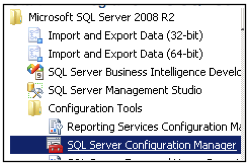
3) This opens SQL Server Configuration Manger
4) Right Click on SMEServer and ‘Stop’ the service
5) After it stops
6) Right click on the SMEServer and ‘Start’ the service
7) Close the SQL Server Configuration Manager
The log will be available.